6 Min Read

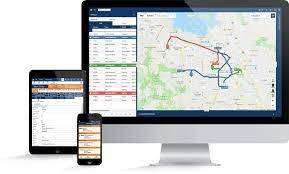
As workforces grow more remote in large, medium, and small businesses alike, businesses will need to find new ways to manage business processes in response to this growing mobility. For some companies, like field service businesses, a remote/mobile workforce is a ‘fact of life’ that needs to be handled accordingly.
In the past, remote workforces (and all accompanying business procedures, such as inventory management) within field service companies were handled by pen & paper, spreadsheets, and later legacy software systems. However, with the improvement of technology – such as mobile devices, software apps that ensure mobile access, and the development of field service management software (FSM software), businesses can now manage their fieldwork processes and field technicians with greater ease.
This improvement results in an increase in productivity, a lowering of administrative and labor costs, and an improvement in customer satisfaction. Before discussing these features and benefits of field service management software in more detail, let’s first discuss what it is and the types of field service management software.
What is Field Service Management Software?
A helpful starting point in defining field service management software solutions is understanding what is meant by ‘field service management.’ Essentially, for companies in the field service industry to offer their services to customers, they must manage a simultaneous set of procedures and complex processes. These processes include dispatching, scheduling, work order management, inventory management, tracking requests, customer relationship management, managing field service technicians, payment processing, and invoicing customers. Thus, to control these processes, a field service management system must be established by businesses to manage them. Also important to understand is that field service operations are always conducted off a company’s premises.
Field service management solutions thus make field service operations far more straightforward and efficient. Most menial procedures at companies will be automated with this software. Additionally, field service software also accelerates the processes mentioned above. For example, mobile field workers will no longer need to rely on pen & paper to make essential data entries. Instead, they can input this data using a mobile device while still in the field.
Smarter Asset Tracking With NFC Tags
Learn more about how NonStop Suite's NFC Asset Tracking Solution can help your Enterprise streamline operations to new heights.
Get A Free Product Tour
Types of Field Service Management Software
When deploying field service software solutions, businesses can either deploy on-premise or cloud solutions. Let’s discuss each of these in turn.
Cloud-based solutions
In the context of field service management software, cloud solutions are software solutions that are hosted and provided by external vendors. Your company can access this software through a field service mobile app. Crucially, as any field service management app can be downloaded on cellular and tablet devices by employees, field teams will be able to constantly access vital information while at the job site.
As cloud solutions are hosted externally by software vendors, your business does not have to invest in software or hardware upgrades to support it. Should your business need a cloud-hosted solution, your business should use the NonStop Suite, which the NonStop Group provides. The NonStop Suite provides users with a sophisticated cloud-hosted Enterprise Asset Management (EAM) software, which is very similar to Computerized Maintenance Management Software (CMMS). As EAM is cloud-hosted, your business can rest easy while the NonStop Group provides updates and keeps your data secure!
On-premise FSM

By contrast, on-premise field service management software is hosted on computers and servers on the company’s premises. So, again, should your business need an on-premise field service management solution, you should use IBM Maximo’s field service management capabilities. With IBM Maximo, you can download several software applications that, when combined, form a complete field service management package. These IBM applications include mobile field service management software, an inventory management system, and an EAM system.
Features of a Field Service Management Solution
Advanced Mobile Forms
As mentioned earlier, field service management was completed by pen & paper in the past. However, these paper forms were easily damaged and lost and often contained inaccurate data. Various business software solutions now provide field service organizations with advanced mobile forms that help with complex document management. Unlike paper forms, mobile documents will not get lost and will be available on a centralized database. Moreover, should your business use mobile forms provided by the NonStop Group, they come audit-ready and are FDA CFR Part 11 compliant, a necessary regulation that must be followed by food, beverage, and Life Science companies.
Time Tracker
Most field service software solutions come with time tracking features. These features enable management to see when field technicians clock in and clock out. Most importantly, time trackers allow the gathering of historical job duration data. With this critical data, management can identify where to improve the field management processes. In the long run, this feature alone can increase customer satisfaction, lower costs, and boost profits.
Task Manager
Efficient task management, project management, and job management are essential for successful field service management. Fortunately, tasks and job management become far more straightforward with the correct software solutions. Management can assign tasks to the appropriate technicians and mobile employees in a matter of seconds; as service technicians have mobile devices, they can access these new tasks instantly as well.
Process Checklists
When completing field service tasks, following process checklists on cleaning, troubleshooting, compliance, and emergency protocols are vital. Essentially, process checklists are a series of guidelines for technicians to follow. With field service software, process checklists can be easily created and shared.
Work History
A powerful feature of field service dispatch software is that work history is stored on the cloud. Essentially, technicians can use a mobile app to examine the past job history and client details for any new work order. The NonStop Group provides a highly innovative method of retrieving work history. Rather than searching for work history on the app, technicians can scan the NFC Tag attached to any asset. This way, technicians access the work history in a matter of seconds!
Benefits of Using Field Service Software
Enhanced Productivity With a Streamline Flow of Information
As discussed earlier, field service automation results in a streamlined flow of information and an increase in technician productivity. In the past, technicians had to spend their time collecting and filling in paper forms; moreover, to receive new tasks, they would have to return to the office, wasting more time. With field service solutions, technicians can receive instructions and job details on their cellular devices, thereby increasing productivity. Additionally, as all required information is stored on a centralized cloud network, field technicians no longer have to search through file binders for information about work orders. Better yet, technicians do not need an internet connection when using the application; of course, offline access is crucial when working in remote locations. All of this adds up to technicians having more time to focus on responding to customer calls and customer appointments rather than having to waste time on administrative oversight.
Reduced Operating Costs
For companies to make healthy profits, they should simultaneously cut operating costs and boost employee productivity. Of course, FSM software makes paper use redundant, thereby saving high expenses on paper. Crucially, FSM software can also help with route tracking and optimization. This feature helps your business with fuel savings as the quickest route will be selected for your technicians; FSM software can also recommend routes that will result in less strain on your vehicles, thereby reducing future serving costs.
Allows Helpful Insight into Your Business
Any companies providing field services need to receive meaningful feedback (in the form of operational data) in order to improve overall field service operations and operational efficiency. As FSM software increases a company’s visibility over the entire work process, businesses will have more avenues for data collection. For example, after on-site teams have completed a field service job, management can review every dimension of these complex processes. These processes include response time, inventory withdrawal/procurement policies, and job management procedures. With this data, management can review its existing policies/procedures and see where they can introduce improvements. Thus, with this helpful insight provided by software solutions, businesses can increase customer satisfaction, increase the number of jobs completed in one day, and cut unnecessary expenditures.
Efficient Functioning of Field Employees
Managing personnel is now far more straightforward with the aid of FSM software! FSM solutions come with a scheduling tool that makes the dispatch of technicians and the creation of service schedules seamless. When dispatched, technicians can use the FSM software to see the location of the work order (as well as the locations of subsequent work orders, thereby not needing to return to the office). When in the field, technicians can consistently update the job status of a work order, thereby keeping both management and customers in the loop. Of course, with the communicative features accompanying FSM solutions, management can coordinate workers and resources far more efficiently than they could with pencil & paper. Finally, with the help of GPS tracking, employee management regarding emergency maintenance becomes far more manageable, as management can dispatch the closest crew or team member.
Improved Accuracy and Responsiveness
Finally, since data is collected at every level of business operations, both back-office systems and technician operations can be improved by management after the data are collected. For example, inventory usage by technicians can be tracked in real-time, meaning businesses can reserve and reorder parts quicker. In the case of emergency or high-priority jobs, field service management software can divert resources (technicians, support teams, and inventory resources) to these jobs. Moreover, as many assets now have scanners monitoring the asset’s condition in real-time, technicians can receive diagnostic tests (via the mobile application) before they even arrive!
Wrapping Up!
Finding the best field service management software solution can take some time. This is why your business should consult the NonStop Group, which can provide an excellent software solution to support a mobile workforce. The NonStop Group can help streamline workflows by totally digitizing them (say goodbye to paper forms), leading to all of the benefits we discussed earlier. With their CFR Part 11 compliant e-forms, your business will always be ready for an external audit, saving you even more time. The NonStop Group has a wealth of experience helping clients in the manufacturing, logistics, transport, and oil & gas industry. Should you want


