6 Min Read

Managing maintenance activities efficiently is indispensable for any organization to ensure smooth operations and minimize downtime. Computerized Maintenance Management Systems (CMMS) play a pivotal role in streamlining maintenance processes. From asset management capabilities to user-friendly interfaces and scalability, every CMMS solution comes with its unique features and functionalities.
However, with a plethora of options available, choosing the right one can be overwhelming. Fortunately, this guide equips your organization with the knowledge and insights necessary to make an informed decision and choose a CMMS that empowers your maintenance team and optimizes your operational efficiency.
By the end of this post, we’ll break down the process into 5 clear steps so your organization can navigate this pivotal decision-making process with precision and confidence. Let’s dig in!
How To Choose a CMMS Software For Your Organization?
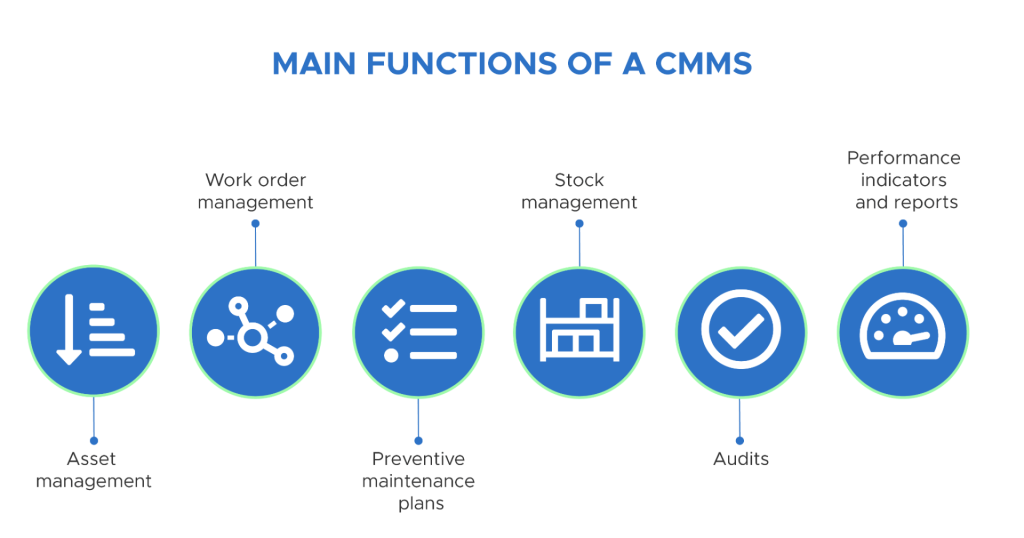
Choosing the right Computerized Maintenance Management System (CMMS) software is critical for enhancing operational efficiency and controlling maintenance expenses within your organization. Despite its significance, the process of choosing the right software can often seem daunting.
To simplify this task, here are 5 steps with a set of practical strategies to help your organization identify the most suitable CMMS:
Smarter Asset Tracking With NFC Tags
Learn more about how NonStop Suite's NFC Asset Tracking Solution can help your Enterprise streamline operations to new heights.
Get A Free Product Tour
Step 1: Define The Key Objectives
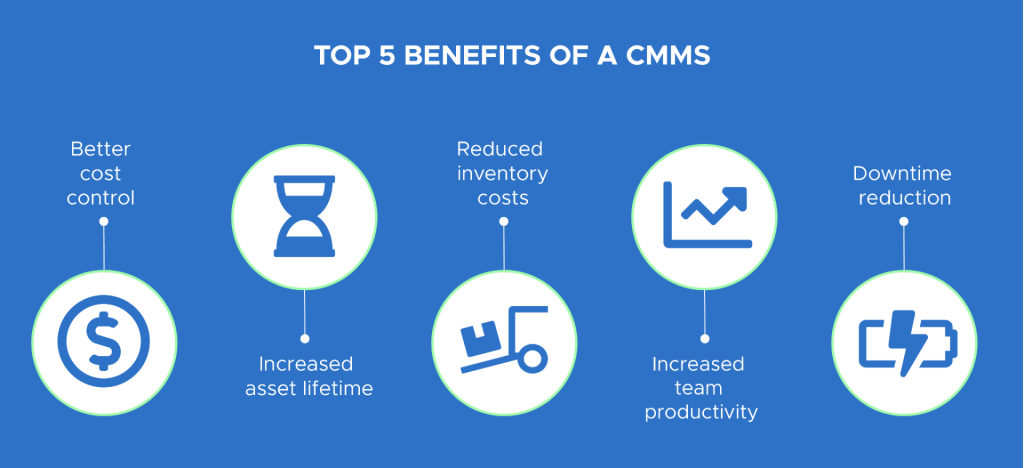
To choose a CMMS software that your organization (actually) needs, start by defining clear goals and objectives that align with the maintenance management strategy. This particular step sets the foundation for the entire process. This ensures that your organization selects a system aligned with its needs.
To facilitate this process, consider asking the following ten questions:
- What are the primary challenges in our current maintenance operations?
- What specific outcomes do we aim to achieve by implementing a CMMS?
- What should I look for in a CMMS to meet the current and future needs of our maintenance strategy?
- What level of asset visibility and tracking capabilities do we require?
- Do we need mobile access for technicians in the field?
- How will the CMMS streamline work order management and scheduling?
- How will the CMMS integrate with our existing software systems?
- What level of training and support will be necessary for successful CMMS implementation?
- How will a CMMS contribute to improvingequipment reliability and uptime?
- What key performance indicators (KPIs) do we want to track and improve with a CMMS?
By addressing these questions, your organization can gain clarity on its objectives. This clarity will subsequently pave the way for successful implementation and ongoing maintenance management optimization.
Step 2: Checklist of Essential Features in CMMS Software
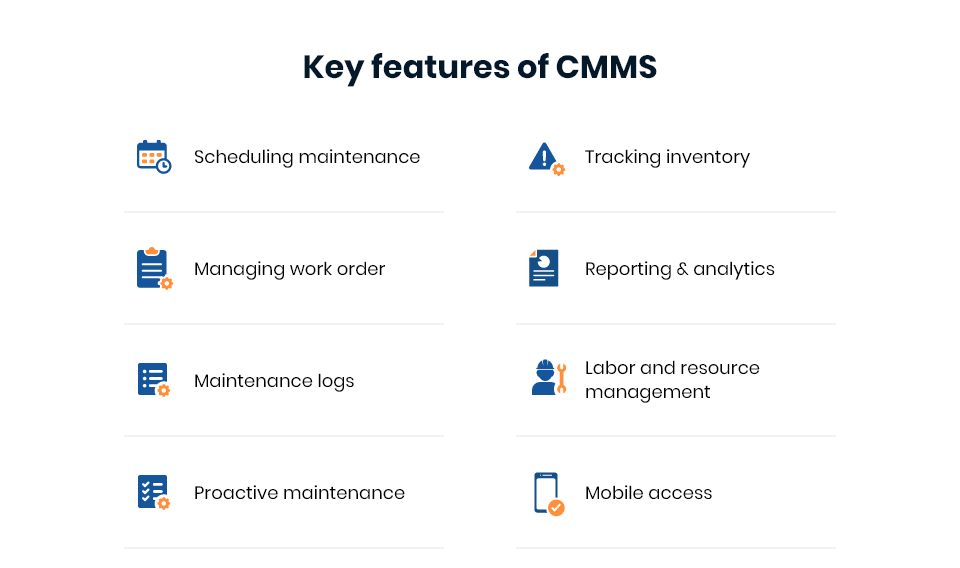
When selecting a Computerized Maintenance Management System (CMMS) software for your business, understanding the essential features is crucial. These features not only streamline the maintenance processes but also ensure efficient management of assets, resources, and workflows.
To guide your organization through the selection process, here is a list of some indispensable features to look for in CMMS software:
Asset Management
A robust CMMS should offer comprehensive asset management capabilities to catalog all equipment, machinery, and facilities. It should enable the facility managers to track asset details, including specifications, maintenance history, and warranty information.
Work Order Management
Effective work order management is vital for organizing maintenance tasks. Look for CMMS software that allows facility managers to create, schedule, and prioritize work orders easily. It should facilitate communication among maintenance teams and provide real-time updates on work progress.
Pro Tip
Streamline Work Order Management
Simplify your organization’s work order processes with The NonStop Suite’s intuitive interface. Assign tasks, track progress, and prioritize maintenance activities effortlessly. With real-time updates and notifications, your team stays coordinated and productive for the timely resolution of maintenance issues.
Preventive Maintenance Scheduling
Preventive maintenance helps minimize equipment downtime and prevents unexpected failures. Choose a CMMS that enables your organization to set up preventive maintenance schedules based on time, usage, or condition. The software should send automatic reminders for upcoming maintenance tasks.
Inventory and Procurement Management
CMMS software should include features for inventory and procurement management to ensure that necessary parts and materials are always available. It should track inventory levels, streamline the procurement process, and integrate with vendors for seamless ordering.
Mobile Accessibility
In today’s dynamic work environment, mobile accessibility is essential for maintenance teams. Look for CMMS software that offers mobile applications or responsive web interfaces. This CMMS feature allows technicians to access work orders, update task statuses, and retrieve asset information while on the go.
Reporting and Analytics
Data-driven insights are valuable for optimizing maintenance operations. Choose a CMMS that provides customizable reporting and analytics tools to track key performance indicators (KPIs), analyze maintenance trends, and identify areas for improvement.
Compatibility With Other Systems
Seamless integration with other business systems, such as Enterprise Resource Planning (ERP), CRM, or Building Management Systems (BMS), enhances the functionality of CMMS software. This integration feature allows for efficient maintenance data sharing and synchronization across different departments.
User-Friendly Interface
A user-friendly interface is essential for the widespread adoption of CMMS software among maintenance staff. To facilitate ease of use and reduce training time, it’s best to opt for intuitive navigation, customizable dashboards, and contextual help features.
Compliance With Industry Regulations
For industries with strict regulatory requirements, compliance and safety features are non-negotiable. For this reason, it is pivotal to ensure that the selected CMMS software complies with relevant industry standards. Moreover, it should also offer features for tracking regulatory inspections, certifications, and safety procedures.
NOTE: Remember, while feature-rich software may seem appealing, it’s crucial to prioritize functionalities that align with your organization’s goals and workflows. A well-chosen CMMS can streamline maintenance operations, enhance asset reliability, and ultimately contribute to organizational efficiency.
PRO TIP
Optimize Asset Maintenance and Control: Take control of critical assets, equipment, and inventory with The NonStop Suite’s integrated features. This CMMS software is a perfect package of all of the top-notch features listed above, enabling your organization to take its maintenance operations to the next level, reducing costs, and improving operational efficiency.
Step 3: Research Available CMMS Options

The steps covered till now should have painted a clear picture of the requirements of a suitable CMMS software for your organization. Now is the time to thoroughly research the available options aligned with the organization’s specific needs and goals.
The ultimate goal of this step is to create a concise yet comprehensive shortlist of CMMS solutions that have the potential to improve maintenance processes, optimize asset performance, and boost overall efficiency. This strategic approach lays the foundation for making well-informed decisions in later stages of the implementation process.
The focus is on researching available options and narrowing down potential choices into a shortlist. This stage is crucial for finding the best-fit solution for your organization’s needs.
To begin, thorough market research is essential. This involves examining different CMMS software providers, comparing their features, pricing structures, and how well they align with the organization’s requirements.
During the research process, it’s vital to consider factors such as industry specialization, scalability, ease of use, and integration capabilities. Collaboration among key stakeholders, including maintenance teams, IT professionals, and decision-makers, is essential for ensuring that the shortlisted options meet both technical support and operational needs.
Step 4: Evaluate Vendor Reputation

Evaluating the reputation of potential vendors is crucial as it ensures your organization chooses a reliable partner for your organization’s maintenance management needs.
Firstly, assess the vendor’s credibility. Look into their background and their track record of providing quality software solutions. A reputable vendor will have a history of delivering reliable products and services.
Moreover, examine customer testimonials and case studies. Feedback from current or previous clients can provide valuable insights into the vendor’s performance and the effectiveness of its CMMS software. Case studies highlighting successful implementations can instill confidence in the vendor’s ability to meet your organization’s specific requirements.
PRO TIP
Maximize Asset Performance Insights
Unlock valuable insights into asset performance with The NonStop Suite’s advanced analytics capabilities. This CMMS software allows us to monitor key performance indicators (KPIs), identify trends, and make data-driven decisions to optimize asset performance and resource allocation. By leveraging actionable insights, your organization drives continuous improvement and achieves operational excellence.
Step 5: Conduct a Cost-Benefit Analysis

Last but not least, implementing a CMMS system entails conducting a thorough cost-benefit analysis. It’s crucial to determine your company’s budget for implementing and maintaining the CMMS. This includes considering not only the initial software purchase but also ongoing costs such as training, support, and upgrades.
Moreover, it’s important to understand the different pricing models offered by CMMS providers. These may include subscription-based models, perpetual licensing, or pay-per-user arrangements. Each model has its own implications for long-term costs and scalability, so careful consideration is essential.
Once your organization has a clear understanding of the budget and the pricing models available, calculate the total cost of ownership (TCO) of each potential CMMS solution. This involves factoring in all expenses associated with the software over its expected lifespan, including implementation, maintenance, and any additional fees.
To conclude the analysis of budget constraints, calculate the potential return on investment (ROI) of implementing a CMMS. Estimate the cost savings and productivity gains that the system is expected to deliver over time. By comparing the TCO with the expected ROI, your organization can gauge which CMMS solution offers the best value for your company’s needs.
The Nonstop Suite: The Best CMMS Maintenance Management Software
Selecting the right CMMS for your organization will significantly impact the maintenance operations and overall business efficiency. To address this pressing need, The NonStop Group proudly presents The NonStop Suite.
The NonStop Suite is a comprehensive CMMS maintenance software designed to transform system maintenance. Recognized as the leading choice for organizations striving for excellence, The NonStop Suite is all about efficiency, reliability, and effectiveness. This asset management software brings a new level of improvement in maintenance operations. With advanced features like Dynamic eForms, Smart NFC tags, and On-The-Go Asset Management, TheNonStop Suite takes maintenance planning to the next level, ensuring better resource allocation and utilization.
But that’s not all. With its user-friendly interface and mobile devices accessibility, TheNonStop Suite empowers maintenance teams to access crucial information anytime, anywhere. This enhanced visibility, in turn, boosts efficiency and productivity. Moreover, the maintenance management solution seamlessly scales and integrates with existing systems, making it a future-proof investment that adapts to your business needs.
Should your organization want to revolutionize its maintenance process, consult The NonStop Group today for a FREE personalized product tour and take your maintenance operations to new heights.

