6 Min Read
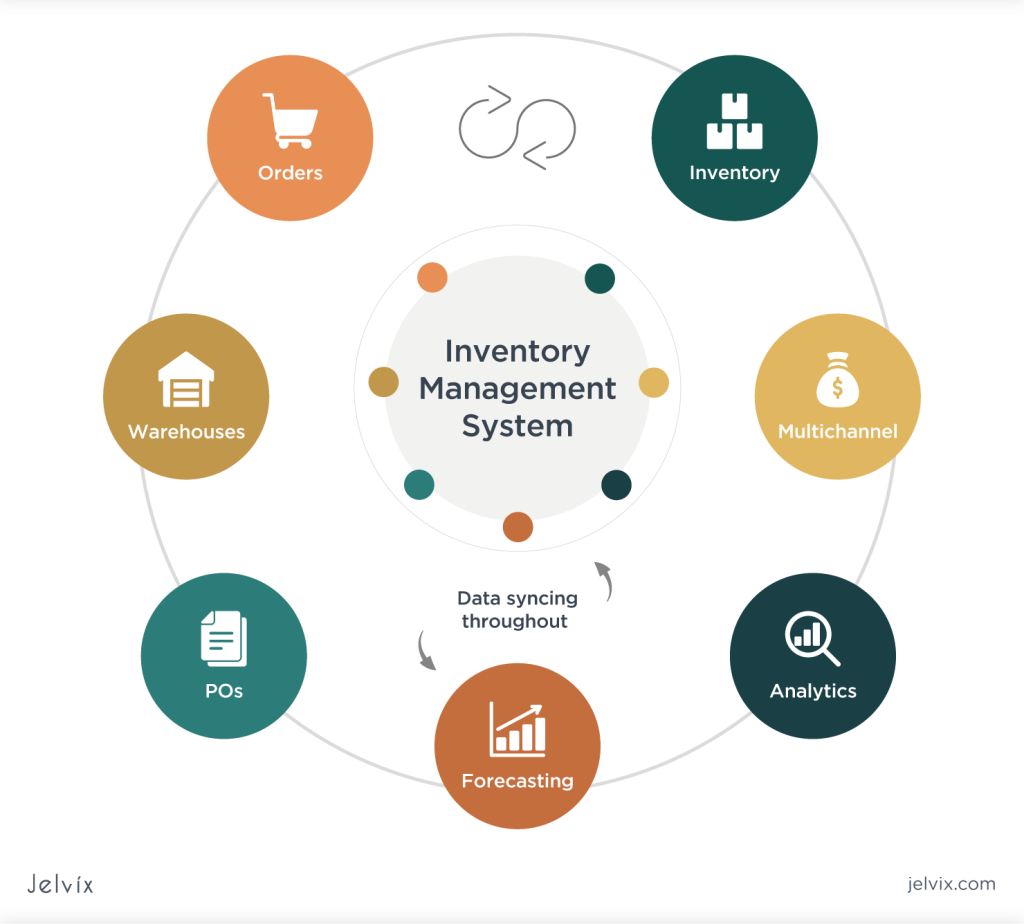
Inventory management, as the name alludes to, focuses on optimizing inventory usage throughout the entire supply chain. Inventory management has a comprehensive focus – the process begins from the moment new inventory is procured from suppliers and ends when products have been sold to the final customers.
In the past, this process was primarily done by hand/manually; later, spreadsheets and ‘legacy software’ augmented these efforts. Even with these efforts, however, inventory management was still slow and cumbersome. Now, with the advent of inventory management software, the entire inventory control process has been revolutionized. In fact, inventory management software (or simply inventory software) is increasingly forming the backbone of many companies’ overall inventory management system.
With the help of inventory management software and a downloadable inventory management app, businesses of all sizes can manage inventory like never before. With this technology, companies can automate many manual and redundant inventory control features; additionally, these inventory management apps and mobile apps also enable mobile inventory management and mobile data collection, which is incredibly convenient for businesses with warehouses in multiple locations.
However, given the number of inventory apps and software solutions, choosing the best inventory app can be a challenge. Therefore, let’s first look at the best inventory management apps before discussing what your company should be looking for when purchasing a mobile inventory app.
Top 15 Inventory Management Apps
The top 15 best inventory apps are…
- IBM Maximo
- Inventory Now
- Cin7
- Veeqo
- Ordoro
- Sortly
- Zoho Inventory
- Fishbowl
- Jumpstock
- Stock Control
- Boxstorm
- SalesBinder
- Cashier
- Odoo

Smarter Asset Tracking With NFC Tags
Learn more about how NonStop Suite's NFC Asset Tracking Solution can help your Enterprise streamline operations to new heights.
Get A Free Product Tour
How to Choose an Effective Mobile Inventory Management Software?
Before deciding which inventory management solution your business should purchase to assist with basic inventory tracking/asset tracking, supply chain management, and inventory control, you should consider the following key features.
Check the Number of Users
Firstly, purchasing inventory solutions to track inventory is not the exclusive domain of large companies and enterprises. Small and medium businesses stand to benefit from inventory software, too!
However, because these businesses’ needs are often not as complex as those of large companies and enterprises, they should purchase a mobile solution reflective of their requirements. In other words, do not purchase a solution intended for enterprises if you are a small business! When searching for software solutions, you can usually filter/refine your search by inputting the number of users of the software.
Compatibility of Inventory Type
The type of inventory management solution you purchase should be compatible with the kind of inventory your business handles. For example, retailers and clothing stores rely on barcode scanning and labels. Thus, these businesses should purchase solutions that enable the quick addition of new products via barcode scanning; they should also ensure that physical inventory counts/stock searches can be performed by a ‘barcode lookup’.
Your Budget and Equipment
Of course, the inventory management app your business ultimately purchases depends on your budget. However, keep in mind that as your business grows, the inventory management solution you have purchased must grow with your business (and must support business growth). In other words, use your budget to buy an app that promotes scalability from the moment you purchase it! This is better than having to purchase another solution in a few months because the initial one was not scalable.
Similarly, suppose your business is reliant on RFID tags. In this case, the purchased inventory tracking app must be compatible with the equipment needed to scan RFID tags and track assets effectively (especially when they are scanned upon arrival at a warehouse).
Additionally, asset tracking can also be completed with barcode scanning. In this scenario, any purchased inventory tracking solutions must also be compatible with barcode scanners. As iOS and Android devices can also be used as a barcode scanner, ensure that your purchased solution is compatible with these devices. This is a particularly important key feature as it ensures that employees can access inventory data right from their mobile device!
Having instant access via a mobile device is especially important if your employees work in fast-paced environments. Mobile inventory management is also essential to gaining a real-time look at current inventory levels. When this is paired with barcode scanning compatibility, you will be able to streamline your inventory operations rapidly with tangible benefits, such as being able to take vital business decisions at the right moment.
Compatibility with Different Integrations
While an inventory tracking system is essential for asset tracking and managing inventory items, it needs to be integrated with other systems for your business to truly benefit from this software.
For example, inventory management solutions must be integrated with order management systems, sales order systems, financial systems, accounting systems, warehouse management systems, and enterprise resource planning (ERP) systems.
When these systems mentioned above are entirely integrated, companies can access a plethora of inventory information and data, including inventory levels/stock levels, sales trends, purchase orders, customer tracking, and warehouse management. Of course, when these systems are integrated, you gain maximum visibility of your inventory.
However, to ensure your company has access to these benefits, the purchased inventory management software must be compatible with these existing software solutions. Also, remember to check if the solution supports barcode scanning – as this remains the backbone for many small and medium businesses’ inventory control and stock control strategies!
Tracking Speed
Tracking speed refers to how quickly an inventory control app can track inventory throughout the company. Tracking speed is vitally important for an inventory count or an inventory transfer between warehouses and different inventory locations.
Essentially, if inventory counting can be completed quicker, employees can spend their time on revenue-generating activities instead of tediously counting through inventory.
Quicker tracking speed is also crucial from the perspective of business intelligence and to make better business decisions, as we will see in a moment.
Marketplace Compatibility
An inventory management mobile app should be able to link up to major e-commerce and online marketplace platforms – such as Walmart and Amazon. When linked with these platforms, your business can connect with a wide array of customers. For small and medium companies, this key feature allows them to access a customer base they otherwise would not have.
Safety Settings
‘Safety settings’ refer to inventory management software determining the appropriate safety stock levels for each of your goods. This is a critical feature – as having the correct levels of safety stock is a continuous struggle for businesses.
Purchasing too much or too little safety stock can have equally detrimental effects on your business. Additionally, a good software solution should also come with robust forecasting capabilities, which will also help your company determine how much inventory is required for the upcoming sales season.
Closely related to ‘safety stock’ settings is reorder point setting. As your inventory levels fall, inventory software can automatically alert management and reorder the appropriate stock. As this process is automated, you’ll never have to worry about not ordering enough stock again!
An automatic process also means that employees do not have to spend their time performing these menial tasks, including manual data entry and counting inventory by hand to ascertain when more business inventory needs to be ordered. Automatic reorder points also underline the need for software solutions that can track and update inventory levels quickly.
Server-based or Cloud-based?
When selecting an inventory management app, it is up to your business to decide if you want to support it via an on-premises solution (server-based) or purchase a solution from an external vendor (cloud-based).
Generally, cloud-based solutions are cheaper for smaller and medium businesses that cannot afford the physical infrastructure requirements of a server-based solution. Importantly, should your company opt for a cloud-based solution, ask ahead of time if they can cater for your custom requirements.
Keep Your Inventory Management Policy in Mind
Before purchasing any inventory management software (whether server-based or cloud-based), ensure that the purchased solution meets your requirements and existing inventory management policies. For example, if your comany has a particular problem with shipping, the ideal solution should help witht this.
Closely related to this (but often forgotten) is whether your purchased solution helps and enables users to complete their tasks successfully. In other words, always keep in mind whether the management software users will find it easy to use and understand. If the mobile interface is challenging to use, or if the mobile functionality/software’s functionality is impractical, employees will not fully utilize the software capabilities.
Perpetual Updates
To truly gain a real-time view of your inventory, any inventory management software solution must constantly update inventory levels. You can access essential updates on all your inventory items with a good inventory tracker! In addition, with sophisticated search tools, you can search for specific or critical inventory items.
Of course, perpetual updates should be available on all mobile devices (such as Android and iOS devices). Having access to perpetual updates via a mobile app is incredibly convenient for people responsible for inventory tracking across multiple storage locations, such as warehouse managers.
Perpetual and real-time updates also allow management and leadership to make better business decisions. As they will be receiving updates in real-time, they will not have to wait for hours or days before making a critical decision relating to inventory. In turn, better decisions can lead to a streamlining of business operations and an uptick in the business’s bottom line.
Wrapping Up!
If your business requires assistance in implementing inventory management software, or demonstrating how such software can benefit your business, you should consult with the NonStop Group as soon as possible.
The NonStop Group has a wealth of experience in streamlining the management operations for clients in the manufacturing, logistics, transportation, and oil & gas industry. Every client that the NonStop Group has helped has seen a reduction in the number of labor hours due to the introduction of management software and the phasing out of spreadsheets. Additionally, users could also receive and send important information in real time thanks to the introduction of mobile management.
Should you want these benefits for your company, contact the NonStop Group today!


