6 Min Read

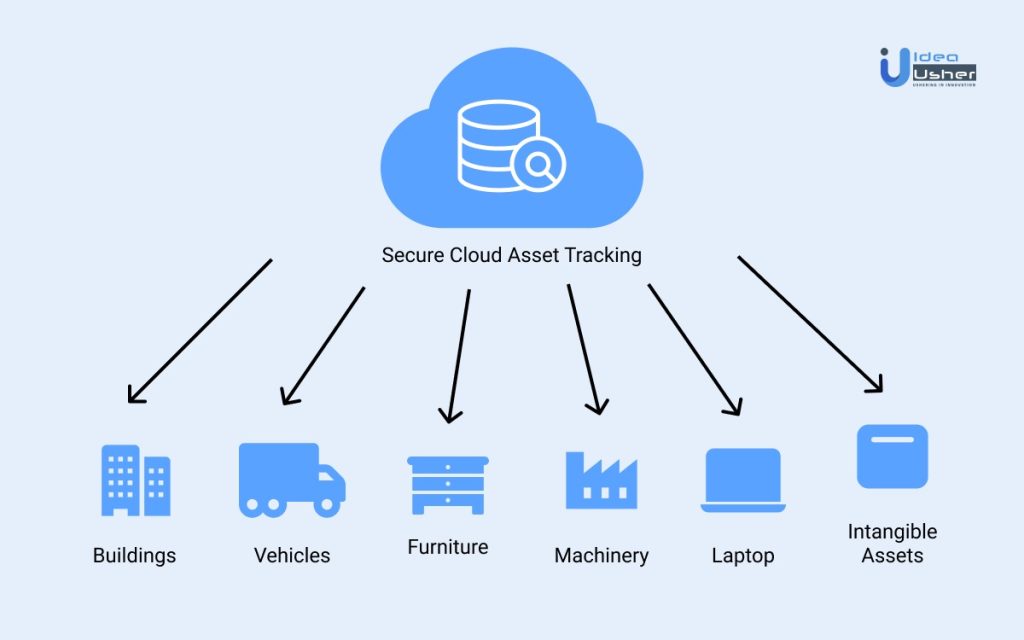
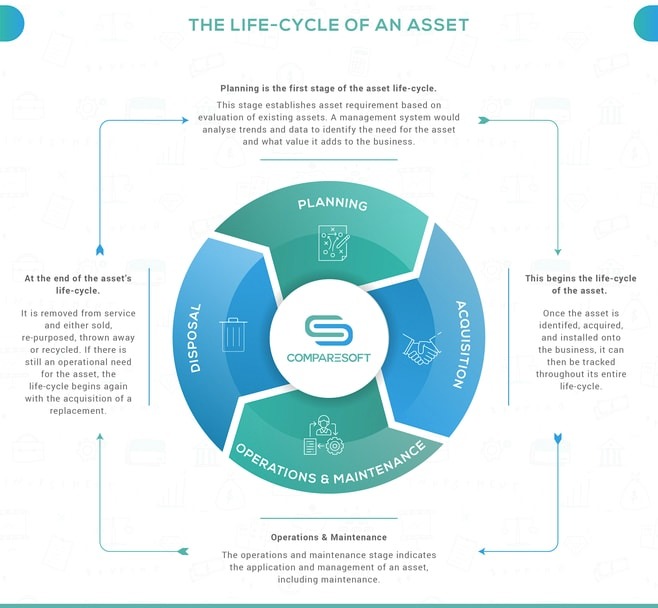
As technological solutions – such as mobile devices and asset tracking software – continue to increase throughout workplaces, it is to be expected that businesses will incorporate these technological solutions into daily business operations. Indeed, this has already happened with using mobile devices to assist with mobile asset tracking and inventory tracking. As we shall see, mobile asset tracking can bring significant benefits to your business. With mobile asset tracking, your business can boost productivity among employees, increase customer satisfaction, increase product visibility throughout the supply chain, reduce wasted time, and save money through better asset control. Additionally, a better asset tracking system can help your enterprise make informed business decisions.
What is Mobile Asset Tracking and Management?

Mobile asset tracking and mobile asset management can be confusing terms that should be carefully defined before moving forward. Essentially, mobile asset tracking entails using mobile devices (such as phones and tablets) and mobile apps to track mobile assets. ‘Tracking’ mobile assets entails companies constructing an asset tracking system that monitors how these mobile assets are moved, stored, protected, and controlled.
What exactly are these mobile assets that require tracking? This will vary from business to business. In other words, asset tracking will be different in retail brands (which will primarily focus on inventory tracking and inventory management) to asset tracking found in logistics businesses. However, the sorts of tracked assets are those business assets deemed essential for company operations. Organizations can support tracking with barcode scanning, QR codes, RFID tags, Bluetooth, or GPS tracking. The tracking system ultimately selected depends on the equipment or inventory being tracked.
In contemporary times, asset tracking software (and the asset tracking mobile application) form the backbone of an asset tracking system. For asset tracking, a company had to rely on spreadsheets, pencil & paper, and later, legacy software in the past. With asset tracking software, your company can track assets in real-time and when they are on the move. Let’s find out more below about how software enables this!
Smarter Asset Tracking With NFC Tags
Learn more about how NonStop Suite's NFC Asset Tracking Solution can help your Enterprise streamline operations to new heights.
Get A Free Product Tour
What Can You Expect From Asset Management Software?
For mobile asset tracking to be genuinely effective, businesses require two essential components – the correct asset tracking mobile application and an up-to-date asset register containing all known assets in the company’s possession. With these two components in place, your company’s asset management process becomes much more straightforward! In addition to a simplified asset management process, here are some essential management software features that your company will receive when using it.
User-friendly Solution to Track Assets
Unlike pencil & paper and spreadsheet solutions, management software is simple to use to track and manage assets. Managing assets with this type of software will end the use of paper forms that are liable to damage and prone to going missing. Instead, a catalog of an organization’s assets will now be available for all employees to access no matter where they are, thereby saving your company time and resources.
Access Real-time Data
As mentioned earlier, the asset register, when paired with software solutions, is an essential component of asset tracking processes. When a business first receives an asset (or creates its asset register), it must first record/input important asset data into the centralized database. This data includes the location of the asset, the condition of the asset, purchase date, pricing information, and serial/lot numbers. Once the asset data has been recorded, asset tags will be attached to mobile and fixed assets.
The accuracy of this data is essential if your business benefits from asset tracking solutions. With the aid of a mobile app, employees can access and input data no matter where they are, which significantly reduces human error. This data includes the location of essential tools, vehicles, or equipment needed for maintenance tasks. From the perspective of inventory management, a business can track its inventory as it moves between multiple locations (such as from the warehouse to your store). Additionally, inventory-heavy industries (such as retail) can also benefit from tagging their mobile equipment – such as pallets or crates.
With a downloaded mobile app on Apple, Microsoft, or Android devices, employees will access data as it changes in real-time. For example, employees can be notified when an essential piece of equipment has been returned (as well as the location of this tool).
Effortlessly Access Data
As mentioned, employees can easily use any mobile app to search for asset information on the asset register. Better still, this data is instantly accessible on your mobile device, meaning that you can save time for your organization and customers.
For the maintenance of fixed assets, a mobile app is also helpful. Maintenance workers can use the mobile app to access the maintenance history instantly by scanning the QR code on the asset when at the job site. This is better than the alternative of relying on paper forms detailing the asset’s history that are issued from one location. Of course, this is immensely beneficial for customers and any organization as issues can be resolved by employees faster. Additionally, maintenance workers can update the maintenance schedules once they have completed their work by using the mobile app. Because other employees have access to this information via the centralized database, they will be kept constantly in the loop and will have access to the maintenance history in the future. Additionally, when completing maintenance work, field workers will also need to check out the equipment required to complete the task. Again, of course, other workers will be able to see the location of this equipment using the mobile app.
No Training Required
As many employees already have Apple, Microsoft, or Android devices, employees will not require any additional training in using them. Moreover, the company will not have to purchase other equipment to help track its assets. The only thing employees will need is to download a suitable mobile app!
No More Lost or Stolen Assets
Unfortunately, theft of assets (especially mobile assets like tools or equipment) remains a severe problem for multiple companies. Therefore, an excellent way to reduce the cost of stolen assets is to implement a robust control system – also known as an asset tracking system. When tools and equipment have been given asset tags, and there is a powerful control system (such as check-in/check-out) in place, would-be thieves are discouraged as it is easily possible to trace tools using the scanning history of a particular asset.
The cost of lost assets is also reduced with the assistance of asset tracking solutions. In the case of vehicles and heavy equipment, GPS tracking ensures that these assets are monitored constantly. For tools and pieces of smaller equipment, barcode scanning and QR codes create a ‘digital footprint’ of the mobile asset, thereby reducing the chances of assets being lost in the warehouse or the field.
Efficiently Track and Deal with Ghost Assets
Ghost assets are ‘assets’ that remain on an organization’s books but, in reality, do not exist or have been stolen, damaged, or remain inoperable. While it sounds like the product of an administrative error, ghost assets can remain a nuisance and negatively impact company operations. For example, if your asset list shows you have a specific piece of equipment needed for a maintenance job, the non-existence of this asset will have obvious implications down the line. With asset tracking software, employees can quickly remove ghost assets; better yet, relevant employees will be rapidly alerted to these changes as they are made on the centralized database.
Affordable Option
Finally, mobile asset tracking remains the most cost-effective solution to track tools, inventory, and equipment. Almost all employees will have mobile devices, so businesses do not need to purchase new equipment to support this asset tracking system. Moreover, employees can update the asset register wherever they are instead of needing to use one computer to manage inventory and equipment. Thus, not only do mobile apps make it easier to manage the distribution of inventory, tools, and equipment, but mobile applications are also the cheapest solution and help reduce overall costs. Better yet, human error is also reduced with this tracking system – as employees can input data onto their mobile devices instead of waiting until later.
How to Choose the Right Mobile Asset Management Software?
When selecting asset management software, there are a few factors that your organization should consider before purchasing the solution.
Check the Scalability of the Software
The software solution you purchase today might meet your current requirements – but what about your future ones? For example, can the software solution support a scaling up of operations if your business grows in the future? Will the software handle an increase in the number of users as your business requirements develop? Thus, before purchasing a software solution, always ensure that it is scalable!
Choose a Customizable Software
While most software packages have customizable user interface features, it is always good to check that vendors can cater to your custom requirements. These custom requirements could include custom categories, reporting features, or menus.
Research the Hardware Issues Related to the Software
Two main hardware issues can impact the use of the software – the battery strength of your mobile device and how well the device works in areas of poor connectivity. For the latter issue, ensure that the solution has a robust ‘offline mode,’ whereby workers can access data in poor connectivity areas. They should also be able to scan and upload data which will automatically be uploaded onto the central database when moving into an area with a stronger signal.
Wrapping Up!
Should you require mobile asset tracking software at your company, you should consult with the NonStop Group as soon as possible. The NonStop Group has a wealth of experience helping clients in the oil & gas, logistics, transportation, and manufacturing industry. When the NonStop Group has helped their clients, they have saved money and time due to replacing paper forms with electronic forms. Should you want these results and more for your company, contact the NonStop Group today!


