6 Min Read
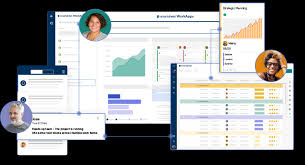
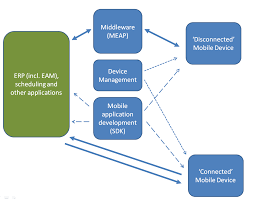
As most project managers know, running multiple or complex projects characterized by large budgets and numerous project teams is no longer dependent on pen & paper, spreadsheets, or legacy software.
Instead, a project manager can now use project management software to manage projects of any size. Essentially, project management software supports small, medium or large organizations to complete their projects.
Of course, there are various project management solutions available for businesses. However, the project management solution that your company ultimately utilizes is dependent on the size of the business.
This brings us to enterprise project management software (or EPM software). As the name implies, enterprise project management solutions are used by enterprise-sized organizations and enterprise teams.
Let’s now discuss what an enterprise project management solution is in more detail!
What is Enterprise Project Management Software?

Enterprise project management software is software used to assist with managing enterprise projects. Enterprise project management tools will help your enterprise organize projects and assess project progress, allocate resources to the desired projects, and assist with project portfolio management, a vital requirement for enterprises. Moreover, with configurable workflow automation, enterprise tools automate redundant and recurring tasks.
How does enterprise project management software differ from other project management tools? Like enterprise solutions, management software for smaller companies facilitates team collaboration; it also has time tracking and reporting features to help manage tasks successfully.
Nevertheless, for managing enterprise projects, enterprise-sized companies still require an enterprise project management tool to complete their projects and not get bogged down.
Besides ensuring that projects do not become stuck (and therefore waste time and add to the project’s costs), enterprise project management software has an abundance of benefits for enterprise users. Let’s discuss these benefits in more detail now.
Smarter Asset Tracking With NFC Tags
Learn more about how NonStop Suite's NFC Asset Tracking Solution can help your Enterprise streamline operations to new heights.
Get A Free Product Tour
Benefits of Enterprise Project Management Tools
Seamless Project Planning
The core of all successful projects is creating robust project schedules during the project planning stage. When these schedules have been created, team members can execute the project tasks assigned to them.
With enterprise project management software, you can create and plan your projects like never before! In addition, these software solutions have AI tools that can provide an estimated completion date and project scope, schedule, and costs. Essentially, these features are helpful when formulating a project strategy.
Additionally, managers can also assign tasks and assign projects to individual team members and prioritize tasks for completion. Finally, project templates can also be saved and reused for any future enterprise plan, therefore simplifying the project planning process even further!
As all team members have access to the project management platform, both the team members and management will have a good overview of critical milestones and deliverables.
Hassle-free Budget Management
Enterprise project management tools enable managers to identify how and where the budget is spent on a project. This feature is incredibly convenient for managers who need to manage multiple projects. At the click of a button, managers can view how each of their projects impacts their overall department budget.
Budget and expense-tracking features are essential to facilitate early intervention by management in case projects run over budget. Essentially, these features can prevent project costs from escalating.
Immediate Reporting
Real-time reports, both visual and dashboards, can effectively aid decision-making and monitor the project status. These reporting visuals track project progress and reveal if the enterprise will reach critical milestones. For project managers that need to manage more than one project, reporting visuals are vital to saving time and helping with decision-making.
Effortless Collaboration
Enterprise project management software has many collaboration tools that support team collaboration. As more people work remotely, these features have now become essential.
Team members can communicate in real-time even when they are not together, so long as everyone has a secure internet connection. Enterprise tools support document and file sharing and the ability to send notifications or reminders to fellow team members. Additionally, team members and managers can also share Kanban boards, Gantt charts, and other reports in real-time to keep everyone updated.
These tools are essential for project and task management and ensure that an increasingly remote workforce can complete projects on time.
Enhanced Transparency
The beauty of enterprise tools is that they enable managers and workers to have a clear overview of the entire workflow. For managers, tracking projects with such oversight is vital to prevent bottlenecks and inform team members of upstream and downstream effects if bottlenecks occur.
Secure Sharing
Document and file-sharing occur on a secure platform with enterprise-grade security, meaning that team members can easily share critical and confidential documents among themselves!
Additionally, users can suggest/make changes to documents, provide feedback, and annotate the necessary documents on these secure document sharing platforms.
Improved Resource Management
Resource management features are among the most powerful benefits of enterprise project management software!
With resource management tools, project managers can manage resources for the duration of an entire project. Essentially, enterprise project management software is a digital tool for resource allocation throughout the whole project. Of course, wise and correct resource allocation is essential for project success.
This feature also has time tracking components. With these time tracking features, managers can see which projects need more resources to complete their tasks. Managers can subsequently allocate additional resources to these projects.
Increased Productivity
Enterprise software can genuinely promote the full ability of your team members to execute projects. For both individual and group task management, the tools provided by enterprise software (such as file sharing and resource management) ensure that productivity can increase, resulting in quicker project completion.
Enhanced Risk Management
Each project will have its unique risks; due to this, the need for risk management is abundantly clear. These risks can be identified and analyzed throughout the project with enterprise software.
Essentially, risk management can be continuously updated with the help of software as the project evolves. Furthermore, as the risks develop, management can communicate these risks to team members via the communicative features of the software.
Features of Enterprise Project Management Software


Besides the benefits of using enterprise software to assist with managing projects, this type of software has a plethora of features that help any project manager.
An essential feature is one that we mentioned earlier – project portfolio management. Let’s now discuss this in more detail.
Project portfolio management is a feature that can be used by managers who oversee several projects at the same time. With enterprise software, managers can easily visualize how each project in their project portfolios is progressing and how groups of related projects impact one another.
Essentially, project portfolio management enables managers to maximize the value of these related projects. Furthermore, with the help of enterprise software, projects will be organized to allow for easy collaboration and execution.
Additionally, should one project fall behind schedule (and therefore affect the progress of others), managers can easily spot these issues and follow up with additional resource allocation if need be.
Enterprise project management software also comes with an array of strategic planning features. These features include setting operational guidelines to oversee all projects and helpful tools for developing a business strategy and plans for the future.
Finally, enterprise project management software also comes with tracking and managing features. These include time tracking and data visualization features (Gantt Charts and Kanban Boards), which we have already discussed.
Additional tracking and managing features include critical performance indicator monitoring, supply chain monitoring, and financial consolidation. Let’s discuss each of these in turn.
Supply chain monitoring features help managers understand their supply chains which are crucial for projects to succeed. Essentially, managers can be automatically notified about these issues if supply chains are not functioning smoothly.
Performance indicators are usually the first thing managers look at to assess how their projects are progressing. These indicators offer managers, who are often pressed for time, a window into project health. With these indicators at managers’ disposal, managers can spend their time resolving and managing more essential issues.
Finally, financial management and consolidation features enable managers to understand where the money for individual projects is going. In addition, enterprise tools provide a breakdown of costs, making decision-making for management and leadership easier.
What is the Cost of an Enterprise Project Management Tool?


A few factors determine the cost of an enterprise project management tool. Besides the price your company will pay for enterprise solutions, there are often ‘hidden’ costs that must be incorporated when calculating overall costs.
These ‘hidden’ costs include paying for training/onboarding costs (especially when new staff members arrive), software/hardware infrastructure upgrades, the number of people/users that will use the software, and any licensing and installation fees.
Regarding the upfront costs of enterprise project management tools, most solutions are priced on a per-user/month basis. Your company will need to request a quote for some software solutions, like Asana and Jira. Microsoft Project (which can be used in conjunction with Microsoft Office and Microsoft Teams) costs between $10-$55 per user/month. Toggl Plan ranges from being free to costing $15 per user/month. A project management solution like LiquidPlanner is +$45 per user/month.
As you can see, there is a diverse range in the cost of an enterprise project management tool. However, the best enterprise project management tool for your company depends on your specific needs and how you want to execute project and task management successfully.
Wrapping Up!
Should you now believe that your company could benefit from project management software or work management software, you should consult with the NonStop Group to ask for their assistance in setting up a software solution for your company!
Consult with the NonStop Group
The NonStop Group has experience setting up asset management, work management, and project management solutions for large companies in the manufacturing, transportation, logistics, and oil & gas industries. The NonStop Group’s solutions established automated workflows for their clients and introduced tools to help them track projects.
Should your large organization require these services for your projects, contact the NonStop Group today!


