6 Min Read
Mastering Inspections in the Digital Age: The Role of Digital Forms
In the rapidly evolving landscape of modern technology, digitalization has revolutionized numerous activities. And the realm of inspections is no different. Traditional paper forms have long been associated with inefficiency, time-consuming processes, and cumbersome paperwork.
The advent of digital inspection forms has empowered individuals and organizations to embrace the future of streamlined digital inspections.

Digital forms are designed to facilitate the collection, organization, and analysis of inspection data. It enables inspectors to streamline the inspection process by ensuring real-time data collection and generating comprehensive reports.
These forms can be customized to suit specific business needs, including fields, dropdown menus, checkboxes, and validation rules. Additionally, they are accessible from any mobile device, such as Windows, iOS, or Android devices, enabling field staff to input data directly into the form, eliminating the need for manual data entry or paperwork.
Benefits of Using Digital Inspection Forms
Online inspection forms serve as a structured framework for inspectors to record observations, findings, measurements, and other relevant data while they conduct inspections.
The following are the key benefits of using online inspection forms:
Increased Accuracy and Consistency
Digital inspection forms minimize errors associated with illegible handwriting and manual data entry. Form checklists include standardized fields, intuitive templates, validation rules, and required fields that ensure accurate and complete data collection. This leads to more reliable inspection reports and consistent data across inspections.
Time and cost savings
Mobile forms eliminate the need for manual paperwork, data entry, and storage. Inspection agents are equipped to complete forms electronically, saving time and reducing costs for companies.

Additionally, these forms enable real-time data capture, eliminating the need for data transcription or transfer and enabling the inspection team to make more inspections in the given time frame.
Streamlined data collection and analysis
Inspectors can utilize features like drop-down menus, checklists, checkboxes, and pre-filled fields to expedite data entry and conduct audits. Automated calculations and conditional logic can be applied to adjust form fields based on specific responses dynamically.
This accelerates the inspection process, enhances efficiency, and enables prompt data analysis. Additionally, accurate data collection and analysis help businesses create effective inspection reports.
Improved communication and collaboration
Digital inspection forms provide a centralized platform for capturing and sharing inspection data. This allows inspectors and relevant stakeholders to communicate and collaborate effectively throughout the inspection process.
With digital forms, all parties involved can access and update inspection data in real time, eliminating the need for paper forms and delays in information sharing.
Enhanced Compliance and Documentation
Organizations can enforce standardized inspection protocols and ensure compliance with regulatory requirements or industry standards.
Additionally, digital forms incorporate built-in validations and logic checks to prevent errors or omissions.

By using dynamic forms, organizations can demonstrate their commitment to compliance and easily track and manage inspection records for auditing purposes.
Smarter Asset Tracking With NFC Tags
Learn more about how NonStop Suite's NFC Asset Tracking Solution can help your Enterprise streamline operations to new heights.
Get A Free Product Tour
What to Look For in an Effective Digital Inspection Forms Software?
When searching for effective digital inspection forms software, there are several key features to consider. Here’s a list of important factors to look for:
Customization options for specific inspection needs
An ideal inspection forms software should customize inspection options to suit specific inspection needs and industry requirements. Businesses must look for features that allow them to add or remove form fields, define conditional logic, create custom templates, and adapt the forms to their organization’s unique processes.
Integration with mobile devices and offline capabilities
The software should support each and every mobile device, including smartphones and tablets, enabling inspectors to conveniently capture data and generate reports while on-site.
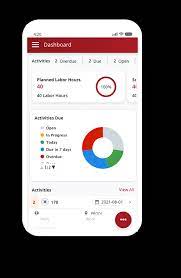
It should also offer offline capabilities, allowing inspectors to work without an internet connection and sync the data later when connectivity is restored.
Ability to capture and store multimedia data
The inspection software should enable a business to capture and store multimedia data, such as photos, videos, or audio recordings. This capability allows inspectors to document and communicate findings more effectively, providing visual evidence and context to support inspections.
For example, while conducting property inspections, inspection agents should be able to store images and other visual evidence of the property along with checklists in audit forms & mobile forms.
Automatic data validation and error checking
Businesses must look for software solutions that include automatic data validation and error-checking functionalities. This ensures that the data entered into the mobile forms meet the required standards and helps prevent mistakes or omissions.

Real-time validation can alert inspectors to potential errors or inconsistencies, allowing for immediate maintenance corrections. This also enables managers to ensure the safety of all business employees and users.
Seamless integration with other software and systems
The digital inspection software must integrate with other software and systems used within your organization. This integration can include syncing data with databases, document management systems, or other relevant tools.
It enables seamless data exchange, reduces duplication of work, and enhances the overall efficiency of your inspections and data management processes.
Boosting Efficiency with Digital Inspection Forms: A Step-by-Step Approach
Step 1: Assessing Your Inspection Needs
Businesses must clearly define the objectives and scope of their inspections. This will help them customize the dynamic forms and data collection process accordingly.
Post-defining objectives, it is important to identify and collect data such as checklists, measurements, or other multimedia content as per the industry requirements.
Next, businesses must evaluate reports of regular inspections to identify inefficiencies, crucial pain points, and shortcomings of inspections. Finally, based on the evaluation, managers should define clear and measurable goals to streamline inspections.
Step 2: Choosing the Right Digital Inspection Form Software or Platform
Choosing the right digital inspection software is crucial for delivering the best results to customers. An ideal software must include the ability to add or remove inspection form fields and create a custom template(s).
It should also offer integration capabilities with business databases and multiple-device operating systems.
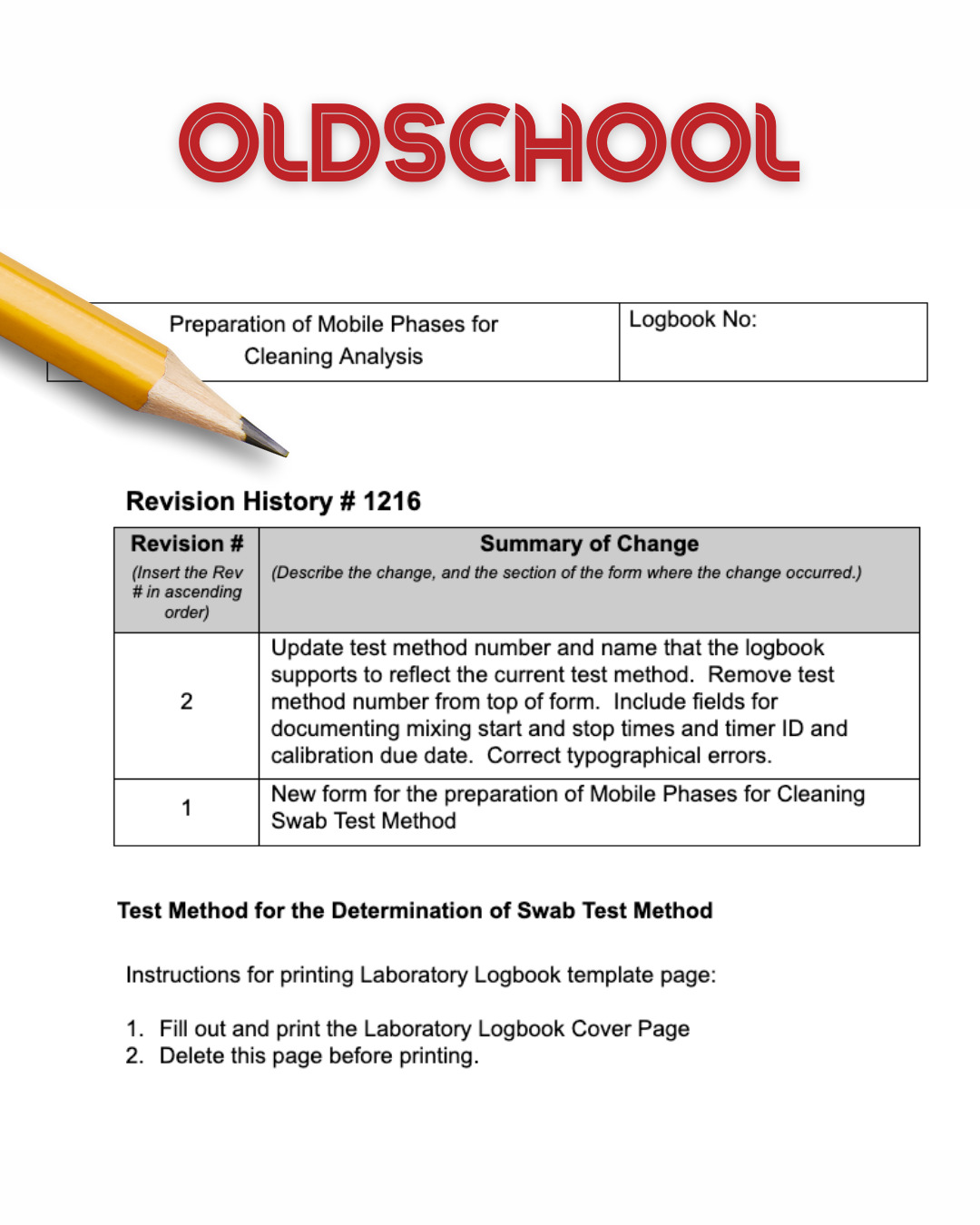
The user interface of the software should be friendly and should be easily accessible by all users. Additionally, the software solutions should be in compliance with the necessary privacy regulations, prioritizing data privacy for checklists and inspection templates.
Step 3: Customizing Forms to Fit Your Processes
After choosing appropriate software, companies should analyze their inspection workflows and determine the data that is to be captured. Using clear labels and logical grouping of fields, intuitive and user-friendly form templates are to be created.
Next, implement conditional logic in the forms to display for reducing clutter and making the forms more streamlined. At last, integrate multimedia capabilities to provide visual evidence and context to support inspection findings, enhancing the overall data collection process.
Step 4: Implementing and Deploying Digital Inspection Forms
It is essential to provide comprehensive training to staff members on software features and demonstrations that will be used in the digital inspection forms.
Next, prior to the full deployment of the software, one should thoroughly test the digital inspection forms to identify any potential issues or areas for improvement.
Companies should also check and verify mobile access to software features. It guarantees that inspectors can conveniently access and update forms on their mobile devices, even without an internet connection. Post successful testing of the software. Companies should roll out dynamic forms and software features across the maintenance team.
Step 5: Streamlining Data Analysis and Reporting
A centralized system is to be set up for storing and retrieving inspection data. This ensures that all inspection data is available in a secure and organized manner, making it easily accessible when needed.
The software can process the collected inspection data and generate reports automatically, eliminating the need for manual data analysis and report generation.

Additionally, data visualization tools can be employed to identify trends, patterns, and anomalies within the inspection data, making it easier to interpret and draw insights from the information. Finally, the software can be configured to ensure prompt actions on critical findings during regular inspections.
Step 6: Continuous Improvement and Optimization
Continuous improvement and optimization can be achieved by tracking metrics such as completion time, error rates, and user satisfaction.
Feedback from inspectors, supervisors, and other stakeholders can also be involved in identifying pain points, areas for improvement, and potential automation opportunities.
Based on the feedback and performance analysis, identify areas within the inspection process that can be further automated or optimized. Capture lessons learned from previous inspections and incorporate them into future inspection tasks and updates to the digital inspection forms.
Final Words
The benefits of transitioning from traditional paper-based forms to digital solutions are undeniable. Improved communication, enhanced compliance, streamlined documentation processes, and advanced data analysis capabilities are just a few of the advantages that organizations can experience.
By leveraging reliable digital inspections that offer customization options, mobile integration, multimedia data capture, automatic validation, and seamless integration with other systems, businesses can unlock unprecedented efficiency, accuracy, and collaboration in their inspection processes.
If you are looking to upgrade your inspection process, get in touch with NonStop Group today.


